Requesting Access to Coursedog Events
To gain access to CourseDog Events, (CDE), CUNY requires an approved form to be submitted for each individual. For most forms, the approval process for a role in CUNYfirst is as follows
- The requester will start by creating a ServiceNow ticket.
- Click on the “CUNY Coursedog User Access Request Form” found on the top part of ticket (#1 above).
- Complete the Employee Information Section.
- For the employee signature, either a handwritten signature or the “Confidentiality Agreement Code” can be provided on the form.
- Important: be sure to select the correct access as either EventRequestor or EventManager.
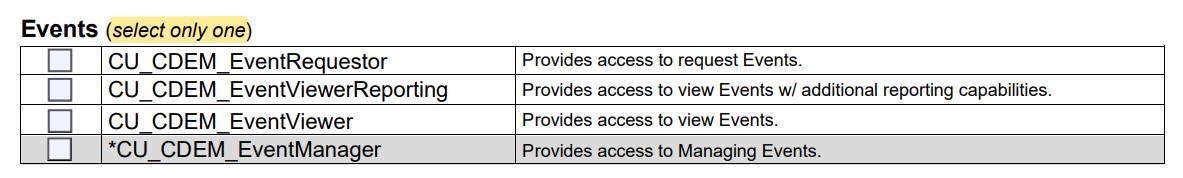
- Important: be sure to select the correct access as either EventRequestor or EventManager.
- The requester will provide the form to their manager who will complete the managerial approval section and sign the completed form.
- Acceptable methods of approval are as follows:
- An email Approval from the access approver and managerial approver attached to the ServiceNow form.
- Handwritten signature from the Access Approver and managerial approver directly on the form and attached to the request.
- Also, please include the SACR permissions (see screenshot below):

- Attach the completed ‘CUNY Coursedog User Access Request Form’ to the ticket (#1 above). Note: forms without appropriate signatures will be delayed or rejected.
- Complete the rest of the ServiceNow ticket (#1 above) and submit the ticket for processing.